Site problems
If you used the link "Forgot your password?", but you did not receive any email with a new password, check the "Spam" folder. If you have Gmail account, please, check the "All emails" or "Promotional messages". If there is no email even for search, it is likely that your mailer could mark the email from IQsha as "Spam", and our mail server automatically forbade sending emails to your address. Please, write to Support so that we can make changes to the stop list for sending messages and continue to send them to your address.
You can manage your subscription in the Back office on the "Subscription" tab. Remove tags from those emails that you don't want to receive. As long as you don't check the boxes again, the emails won't bother you.
10 questions from any exercises are absolutely free of charge and available every day. Access to exercises is updated every 24 hours. You can continue to use the site or not to use it without any consequences; any of your personal data aren’t available out of the site. It is possible to cancel Site news subscription in the Private office on Subscription tab.
But if you really want to permanently delete the account, you need to go to the Profiles section, then the green shield icon next to the Parent's name.
In these settings, click on the Delete Account link. An email confirming the deletion will be sent to your email address.Please note that after confirmation, all your account data (including awards, reports, class history, transaction history) will be deleted without the possibility of restoring them.
IQsha for mobile devices
On mobile devices sound file transfer to the exercise can take more time, than the content of exercise, because of the low speed of mobile Internet connection. Perhaps, for playing of sounds from the site IQsha your mobile device need to appear in a zone with Wi-Fi.
Be sure that sound is on: the right part of the exercise page has a button of sound, so it must be «Turn on", on a green background. Check sound and its loudness on the computer.
If you checked all, internet connection is high, you can hear sound from other sites in the browser, and from IQsha site - not, please, write to us, having specified the version of your browser and operating system on the computer, and we will help!
General information
We chose the site model with no advertising banners, blocks, and messages in order not to distract the child's attention during classes. In preschool age, the attention of children is very unstable, and its frequent switching from exercises to extraneous information causes increased and faster fatigue. It is better to spent time on the site for preschoolers (ideally) limited to 10-15 minutes per day, we want the child to spend this time with maximum benefit for development.
Options for Guests, registered Users and Users with paid account are different. Compare:
Guests and registered Users can answer 10 questions a day in any exercises. Users with the Paid account can use the Site without any limit.
| Guest | Registered User | User with the Paid account |
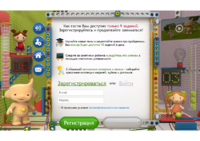 |  |  |
Guests can't receive and see the child's awards - medals, cups, and coloring. And weekly homework which can be printed and completed on paper is available for only Users with the paid account.
| Guest | Registered User | User with the Paid account |
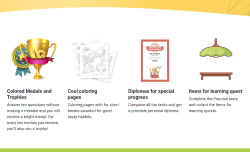 | 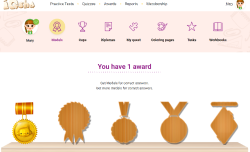 | 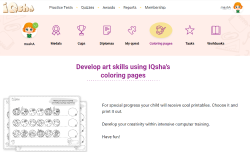 |
Reports on children progress are also unavailable for Guests, and registered Users can see Statistics reports.
| Guest | Registered User |
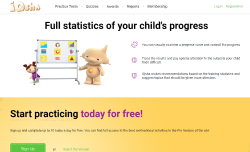 | 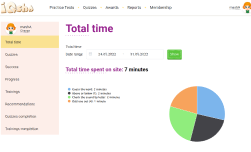 |
All users can use one demonstration day of Erudite training, and users with the paid account every day pass new training on three subjects and can even create their own training for the child.
| Guests and Registered User | Users with the Paid account | |
 | 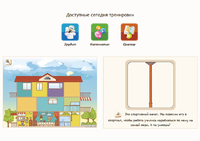 |
Unlimited access. Payment
10 questions a day of any exercises are available to everyone, including the users not registered on the site. This access is updated every 20 hours. The unlimited access is paid because we refused advertizing model of the site according to the ethical reasons. After all, this site was created only for training and development of children. It is known that children have a high change of attention, and they easily distract on other things. We aim to stimulate versatile development, including assiduity development, so we excluded presence of advertizing blocks on the site not to distract children from the trainings. Maintenance of the Site operability , its development and improvement, a salary of employees require costs, so we chose a model of payment by Users .For a small payment Users have a full access to content and useful functions in the absence of advertizing and any external links to other sites, in the mode of use by the child.
We are guided by the principle of general availability of education and we want each child had an Access to any exercise in our country, that is why 10 any tasks from any exercises a day are available to all Guests of the site. Access is updated 24 hours after completion of the previous 10 tasks. Full Unlimited Site Access, its content and unique functions are available for an available payment. You can learn more information about the Access to full set of exercises in the section "Payment".
Access to your Back office, statistics and rewards from the past are saved. You can extend unlimited access to IQsha tasks at any convenient time.
We are connected to the largest reliable provider of Internet acquiring service Xsolla, so it is possible to pay for Unlimited Access in various ways, starting with bank card and finishing with terminals. Be registered on the site, then become authorized under a name of the parent and enter the Private office. Choose a convenient way of "Payment" tab and follow instructions of the payment system.
Quizzes and Practice tests
Doesn't the sound work? Check, if it is turned on: on the right part of the exercise page-a button of a sound must be in position «Turn on", on a green background. Check sound and its loudness on the computer. On desktop computers lack of sounds in browsers can be connected with settings of the browser (check them), settings of the computer (sound, outputs), and also with operability of the sound card. If there is sound from other sites in the browser, and from IQsha site - not, please, write to us, having specified the version of your browser and operating system on the computer, and we will help!
On mobile devices sound file transfer to the exercise can take more time, than the content of exercise, because of the low speed of mobile Internet connection. Perhaps, for playing of sounds from the site IQsha your mobile device need to appear in a zone with Wi-Fi.
Be sure that you are registered on the site. For saving of statistics you need to become authorized (to enter login and the password) and to choose the user "Child". If you authorized as "Parent" the statistics and awards are not available. It is made for prevention of results distortion.
If you use a free account, be convinced that you did not spend all 10 available tasks for today. If you have a paid account, check the account expiration date and be convinced that it is valid.
If your access to questions and exercises isn't blocked, it is possible to assume an error of javascript teams transfer to the browser. Most often it arises if you use old browsers. If you use, for example, Internet Explorer 7 - update it, having downloaded from the site microsoft.com the new ninth version (http://windows.microsoft.com/ru-RU/internet-explorer/download-ie version). If you use other browser, update it. Try to use other browser (Opera instead of Chrome, Chrome instead of Firefox, etc. depending on the browser you use).
One more reason of a similar error can be anti-virus system or firewall (firewall) block of the exercises content. To check this hypothesis, disable your antivirus software for a minute and try to load again the site in different browsers. If exercises are loaded, add the site to the list of entrusted in the anti-virus software and surely use it again.
To check, whether the content of exercises is blocked by anti-virus software, it is possible this way. Turn sound off in settings of your browser. If it helps to load illustrations and buttons of exercise, add the site https://iqsha.ru to the list of the entrusted sites in the anti-virus software (or to Firewall) and again turn the sound on in settings of the browser.
Check, if your computer has third-party extensions to browsers? If it has, try to enter the menu of the browser: Tools--> Extensions and to cancel them. After that visit the website IQsha, refresh the page and try to do exercise. Errors of this sort have to disappear. If your browser doesn't possess any extensions, please, provide us with information of Browser and operational system version, we will test work of the site and try to find a compatibility error. It is possible to make it by sending a message for Support service, ticking "System data".



